Creating my opt in form had it’s challenges!
First step was deciding on my autoresponder. I decided on Aweber. I actually had set up an account with them but could not remember how to get into the account. I spoke to Tim, one of the customer service folks at Aweber, and he quickly got me going again!
I decided on Aweber for two main reasons…they have lots of training and live help and they recommend a double opt in. What is a double opt in? Actually, just as the name implies, you fill out the form and then you get an email saying to confirm that yes you do want to join the list. Many people in the internet marketing arena do not use a double opt in because they simply want to grow their list. This kind of list could potentially have a lot of spam. Personally, I want to grow a list of people who are interested in what I have to say, and want to avoid spam, so I used the double opt in.
The next step was to set up my list in Aweber. This is when I decided I did not want to use a gmail account but needed to be more professional. I took a side trip over to my hosting account and set up my email barbara@barbschallenge.com and also set up for it to forward to my gmail account. Ok, my list was set up.
Next on the agenda was the opt in form. I decided to pick one of the forms from the templates in Aweber. This part was pretty easy to do with one exception…I still don’t know how to get rid of the extra white space. I decided to let it go for now and challenge the html and javascript later!
The last part of the week 3 challenge was giving away a free gift for subscribing to your list. I picked one of the products that were part of the bonus from the Quick Start Challenge–a report that was about blogging! I loaded the report as media into my blog and wanted it to be on a private page but that was becoming an issue. When I sent the link to the private page as part of the email follow up from my Aweber account, it was not going to the report. It said page not found (because it was private!). In my frustration of going back and forth, I somehow discovered that the report actually had a link when I loaded it in as media, so that is the link I used!
I finally did a test run and everything was working! Yes, I did it! Week 3 Challenge is complete, although I may play with my opt in form (sign up form as Aweber calls it) a little more! Feel free to comment or sign up to my list.
Other posts of interest on this topic by Barbara O’Toole at 7 Simple Steps, a fellow Quick Start Challenger!
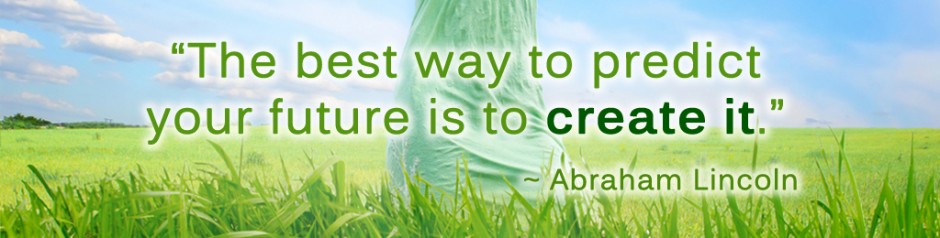









Hey Barb,
Do you mind if I call you Barb?
That was some post! It’s nearly a guide on how to use Aweber 🙂
I look forward to seeing more from you.
Keith
Keith Reilly would like you to read…Healthy Mind; Healthy Body; Healthy Business
Hey Keith, I didn’t mean it to be a guide to Aweber but I did mention Aweber a few times! LOL! I must admit it takes persistence to get through some of the technical set up but it is rewarding when it is done! BTW I checked out your recent article Healthy Mind, Healthy Body, Healthy Business and you have inspired me to start working out!
Great blog Barbara! Isn’nt it fun learning new stuff? I never tire from finding and learning different avenues to help promote and build my brand online. Keep up the great work!
wendy would like you to read…2nd Challenge in The Quick Start Challenge
Yes, learning new stuff may be challenging at times but I love it too Wendy! I checked out your video and think you did great! Looking forward to seeing more great posts!
Hello Barbara
Congratulations on getting it done.
What I would do to remove the white space is remove the text from the web form and add into the sidebar text widget below the code from Aweber. This way it should remove most of the whitespace.
Glad you did not get hung up on download security, as this prevents too many people for getting started. The reality is that if someone wants your gift then they will get it however for us who are just beginners with low value gifts, the likelihood of someone going to the bother of hunting down your download link to avoid signing up is pretty small.
igor
igor Griffiths would like you to read…My Blog Hopping Routine
Hi Igor, I will try what you suggested about removing the white space. I did remove the sentence about being powered by aweber which helped some. I will gradually get the hang of the technical stuff! BTW, I commented about your frankness in your recent blog My Blog Hopping Routine…I left you a comment and realize I liked the frankness in your video too! It definitely comes across in both your written and spoken words!
hi Barbara!
Great blog you have here and great choice on aweber! I agree, it was tough for me too trying to figure out all settings of an autoresponder but yeah! I share your joy and relief at getting it done!
By the way, you might NOT want to have subscribers do a ‘confirm subscription’ through their email as that could likely be ignored by new subscribers. You can go to:
-> List Options Tab (Top right hand corner)
-> List Settings
-> Confirmed Opt-In Tab (Left hand side panel)
-> Turn off ‘send a confirmed opt-in email for ‘web-forms’
Also, if you are not comfortable with the white-spaces in your current form (even though I think it’s still looks great!), you could change the op-in form template. Do you still remember the name of the current template you are using? If you need help, I can assist you to make the template change if you want.
Hope this helps.
phoebe would like you to read…My Recent Experience on Affiliate Marketing
oh by the way, i love your file I just downloaded: 52 Writing Tips. Really great info!
phoebe would like you to read…My Recent Experience on Affiliate Marketing
Thanks Phoebe! I am working on an email follow up with additional info. I also need to revise the book with my personal info in it. I was trying to meet the deadline for the quick start challenge week 3!
Hi Phoebe! Thanks for all the great comments! I will take a look at the list options suggestion. I may also fool around with my template for the opt-in and if I have trouble will take you up on your offer to help! BTW I checked out Recent Experience Affiliate Marketing and thought it had a lot of great info! I left you a comment 🙂
Great post… and congratulations on ‘getting it done’… it’s not easy, especially when we have to overcome ‘technical’ challenges in the process. I love Aweber, personally, and have been with them for years, even though I have tried GetResponse a few times, I keep on staying with Aweber. Love the header on your blog too… 🙂
Lynne would like you to read…Getting it Done not Perfect! – QSC Week 3
Hey Lynne, thanks for your comments! I think I hear more good about Aweber and they seemed to push it in the Quick Start Challenge so that added to my decision. I read your posting at Getting It Done Not Perfect and fully agree with what you said! Taking imperfect action is so much better than no action! Left you a comment 🙂
Hi Barbara,
Great post I strongly believe story posts/emails get great response because they truly feel human.
And don’t worry about tweaking things later that’s fine, just keep taking action and get things done. We can always go back and re-work it later.
Enjoy the journey!
Alan
Alan would like you to read…The Quick Start Challenge 3.0
Hi Alan, Thanks for your comments. What you say is true…you can tell if it’s one of those automated emails or comments…definitely don’t have that warm, human feeling! I’m feeling a bit more comfortable about not being a perfectionist because I realize nothing would get done!